Download & open AnyDesk (portable mode)
-
Open your prefered web browser (whatever one: Google Chrome, Mozilla Firefox, Brave, Vivaldi, Librewolf, …).
-
Visit the website anydesk.com or just use search engine like Google, DuckDuckGo or whatever, search for
anydeskand click on the result. -
On the main AnyDesk website click red
Download Nowbutton.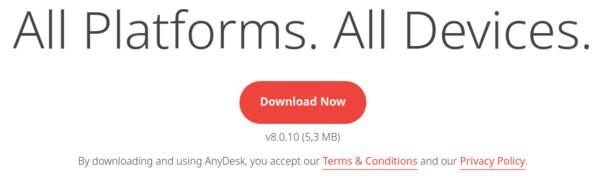
-
On new page select Windows or your operating system (OS) if site did not alerady selected correct one and click red
Download Nowbutton. For some other operating systems download part is little different.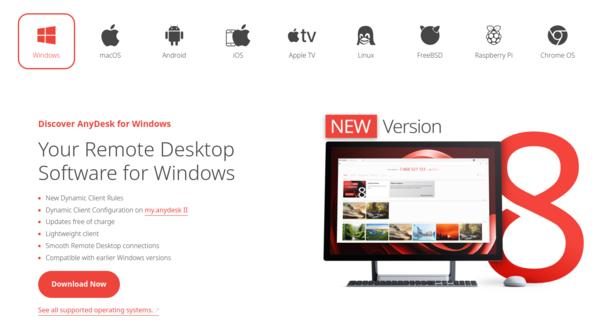
Direct link to download page: anydesk.com/en/downloads/windows
As mentioned in the title this is portable mode so you can just open it without installation from the computer disk drive, USB flash key or wherever. If you want to install it you just need to click big red button Install AnyDesk inside the program and just follow the instructions. Tutorial on this is for some another time 😁.